Google Analytics 4 setup
The key with Google Analytics 4 is to set it up according to your business.
Do you already have Google Analytics on your site?
This is the question from my Google Forms questionnaire that I send to all clients after they contact me. And the answer is “Yes” in 99% of cases.
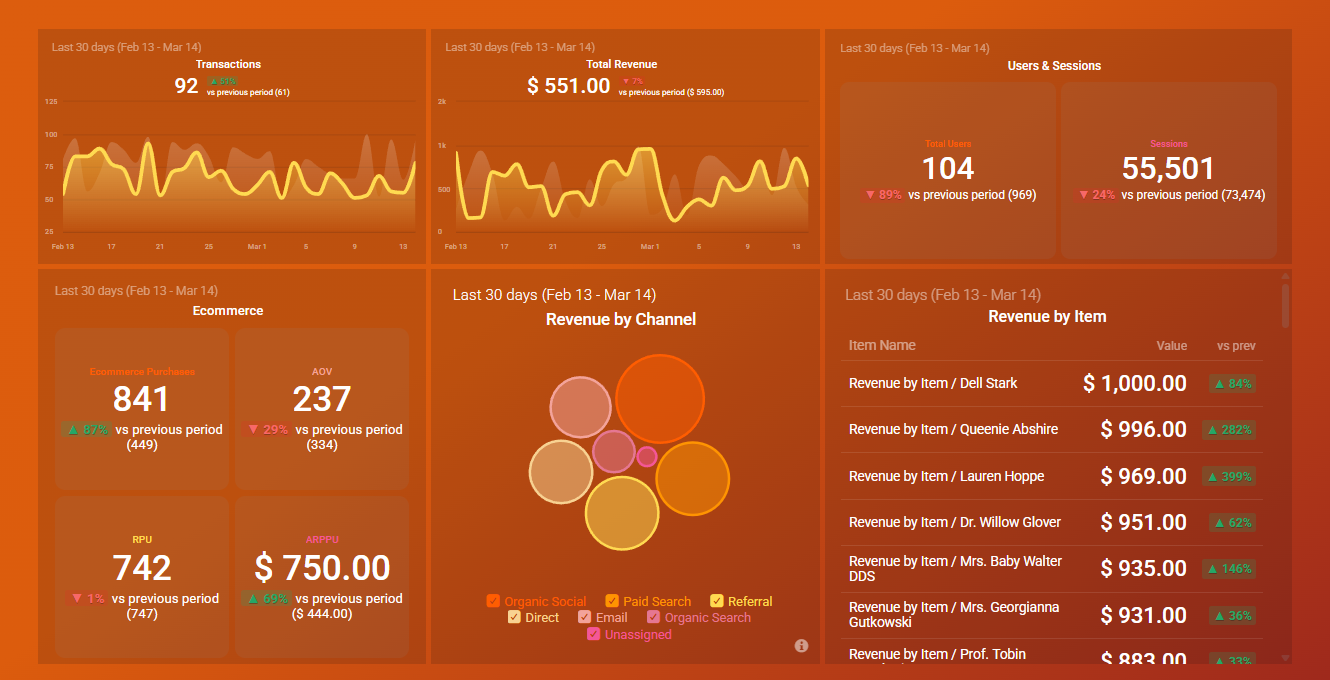

Is the Analytics set up strictly according to your business?
And in 99% of cases, the answer is “Yes” once again.
Still, when I get access, this is not quite the case. Time and again, even basic things like Google signals are not set up, not to mention conversions, audiences, or other settings that make up this system.
These two questions get mixed up often. People think adding the Google Analytics code to their site gives them analytics. It does, but adding the code and setting up the analytics for your business are two different things.
To adjust analytics for a business, someone must understand business goals, micro and macro conversions, online shop margins, etc. All in all, there’s a bunch of data to be exchanged to adjust the analytics according to your business.
Why does an online business need all of this?
Google Analytics tracks user behaviour, which in turn keeps improving the site for users. This makes it easier for users to convert. In the end, everyone’s happy with the ever-rising profit.
Key Features of Google Analytics 4
No one is aware of how powerful a tool Google Analytics is until they dive into its endless ocean of data. Here are some of the reasons why:
Enhanced Data Collection:
GA4 tracks users across all your sites (and apps). This provides full insight into user behaviour and movement patterns.
Event-Driven Data Model: The main feature of this analytics is the change from universal analytics. Now, the innovative GA4 goes straight to the point and focuses on events and conversions. This reduces the number of settings when setting up accounts and facilitates the whole process.
Advanced Analysis Capabilities:
This part is super interesting to data geeks. GA4 provides us with an infinite number of possibilities to create incredibly detailed reports.
Predictive Metrics are my favorite part of GA4 over UA. It uses machine learning to predict user behaviour. It can also identify trends and seasonality.
Enhanced Reporting and Insights:
Real-time reporting is simply great. It gives you an overview of all the users who are on the site or app in this instance. Imagine how much easier decision-making is.
Moreover, you can customize dashboards, play with the interface, and highlight the key metrics for your business. You can make it fit your needs like a glove.
Integration with BigQuery: Integration with other tools is another brilliant addition. However, be mindful that BigQuery is meant for large companies. It is not for an online shop with 500 products. This is a tool for performing deeper analyses and following the path that users take on your site before completing a certain goal.
Improved Data Privacy and Compliance:
Consent Mode: Do your best to make your users and site visitors feel safe. Simply implement consent mode and comply with GDPR. There are many ways to do this, so feel free to contact me, and we can choose the best solution for your business.
Enhanced Advertising and Marketing Integration:
Google Ads Integration: If we want the best results, we should let the system work for us. To succeed, we must connect all the tools that work in our favour: Google Ads, GA4, GSC, YouTube Channel, etc. Depending on what we use, we’ll steer the system in the right direction and let it take us to the shores of success.
Attribution Modelling: To find the best channel for you, we should understand the impact of all those channels included in your work. Choose an attribution model that shows the full picture.
Benefits of a Properly Set-Up Google Analytics 4 Account
No one is aware of how powerful a tool Google Analytics is until they dive into its endless ocean of data. Here are some of the reasons why:
Comprehensive User Insights:
You have the opportunity to see the general behaviour of your users both on the website and the application, from the first visit to the conversion, as well as through different devices and platforms.
Improved Marketing ROI:
If you set it up properly, it will give you precise and decisive insights into what your campaigns are like and how you can improve them.
Data-Driven Decision Making:
Always make decisions based on the data you have collected. Further on, you'll conduct analyses and know exactly in what direction to proceed.
Enhanced Customer Experience:
There are always hidden problems lurking in the depths of the website. You'll be greeted by broken pages, areas where users unexpectedly leave, and all that jazz. These issues need immediate fixing to keep visitors engaged.
Future-Proof Analytics:
Who knows what the future holds? Seeing that this product is constantly improved and updated, it's up to us to be vigilant and turn this uncertainty into profit.
As for everything, I’m here to answer all pertinent questions and dispel all the nasty, gnawing doubts.